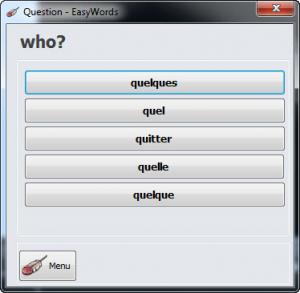EasyWords
1.8
Size: 1 KB
Downloads: 3345
Platform: Windows (All Versions)
Whenever you want to learn a new language or just to test your knowledge regarding a language that you've just learned, it's much easier to use computer software than just reading a language book. An application which can help you in this situation is the EasyWords application. This Windows program allows you to learn new words or test your knowledge and see which words you master, by displaying pop-ups on your desktop from time to time, containing various language questions.
After installing and launching the program, a configuration window will be displayed first, allowing the user to configure the interval when the popup should be displayed on the screen. By default, the interval is set to 3 minutes. Besides that, one should configure the language that will be used by the program to display questions. There are not so many languages available, but more dictionaries can be downloaded from the program's website or can be even created by the user.
After setting up the program's configuration, it will run silently in the system tray and display a popup with a question from time to time, depending on the chosen time interval. In case the user doesn't choose the right answer from the several possibilities available, he will have the correct word highlighted. Thus, he will be able to see the correct answer and avoid mistakes in the future.
Besides displaying various questions, EasyWords also allows the user to view a list of words and their translation. Furthermore, the program's main screen displays the success rate according to the number of correct questions answered by the user.
Pros
It allows you to learn new words from a specific language by displaying regular popups with different questions. Besides that, the right answer is highlighted, in case the user chooses the wrong one. Furthermore, more languages can be downloaded from the program's website. What's more, it allows you to look for any word in a large database and also see the translation for each of them.
Cons
The number of languages included in the application is not so large. EasyWords allows you to easily learn a new language by displaying regular popups with word questions from time to time.
EasyWords
1.8
Download
EasyWords Awards

EasyWords Editor’s Review Rating
EasyWords has been reviewed by Jerome Johnston on 20 Nov 2012. Based on the user interface, features and complexity, Findmysoft has rated EasyWords 5 out of 5 stars, naming it Essential